As a digital business, your company’s checkout page either attracts or deters a prospect from making the final purchase decision and becoming a customer. The page’s design, usability and depth of information need to be fully optimized or you risk losing an otherwise bankable opportunity for your business.
Let’s explore these five best practices that you can apply to your website to ensure you’re giving your prospects and customers the ideal experience at checkout to empower them to convert.
Minimize the Number of Steps and Form Fills During Checkout
Ecommerce companies should strive to remove as many obstacles on the path to purchase as possible. Reducing the number of steps and simplifying the checkout process is one way to support your website’s ease of use.
Designing a one-page checkout – or offering a virtual progress indicator if you choose a multi-page approach – shows exactly how much time, effort and information is required of the user to complete the transaction. The prospect knowing the commitment upfront reduces the risk of cart abandonment half way through the process.
Reducing the number of forms required to progress through checkout is another way to create a frictionless experience for the user, minimizing the burden of personal information required to buy. Name, shipping and billing addresses, email, phone, etc., are a few examples of common form fills.
Minimizing forms is a key tactic, but remember you need enough information from the user for post-purchase follow-up, cart abandonment campaigns, future upsells, etc. Launching an A/B test for your checkout page with a varying number of required forms is a helpful way to find that sweet spot between too much and not enough.
Optional Customer Account Sign-up
A user signing up for an account is an effective way to get their information in your sales database, but the sign-up process itself is often time-consuming and can deter a prospect from completing a purchase.
If the end goal is to get their business, offer an option to sign in as a “guest,” where the user enters their name and payment information and the transaction is complete.
If they’re satisfied with your product, there’s a strong likelihood they’ll return to your site for upgrades or additional products. At this point – now that they’re engaged with your company’s product line – you can incentivize account sign-up post-purchase with discounts or other promotions.
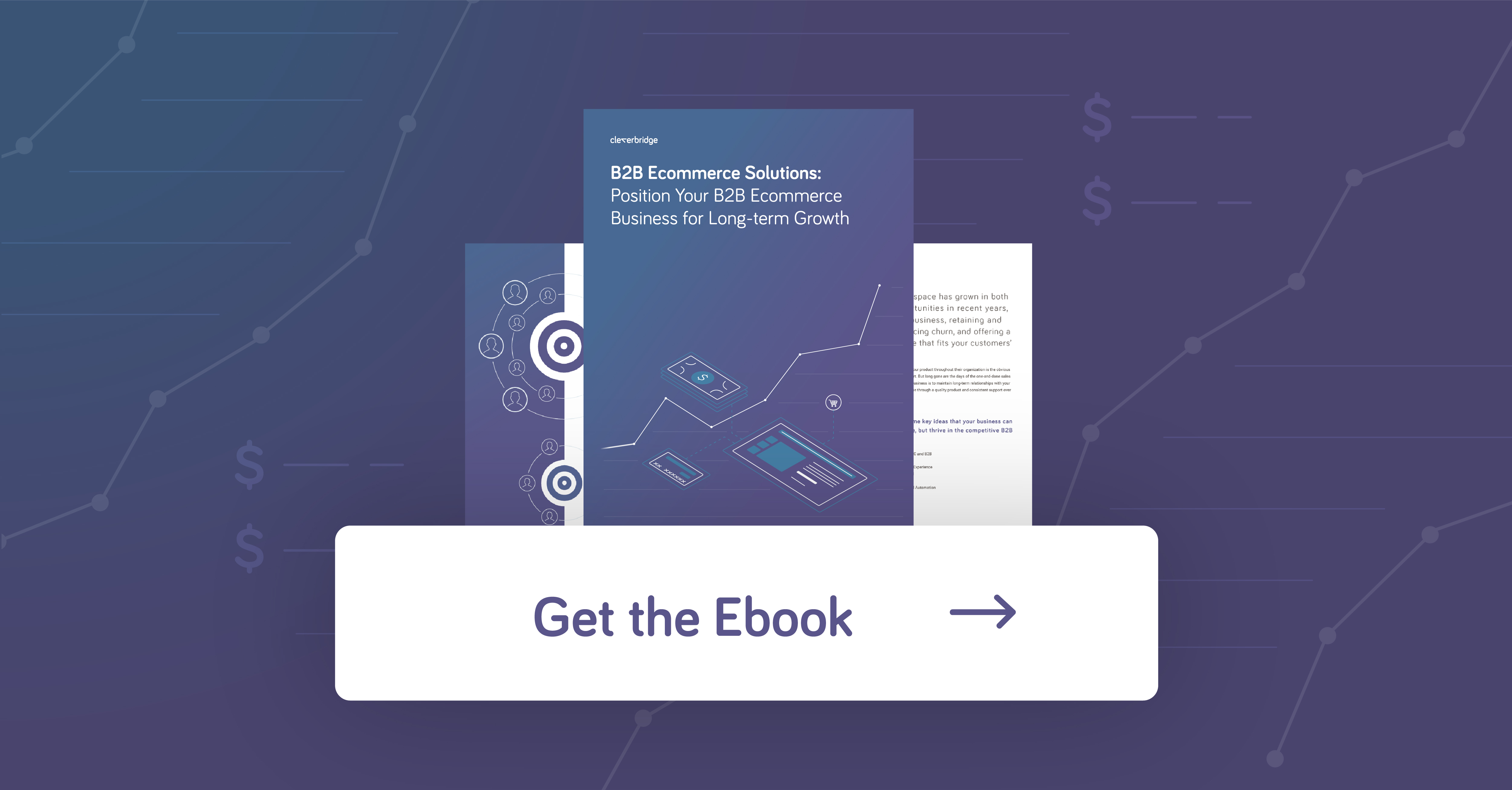
Mobile-friendly Checkout
With Google forecasting as many as 50 percent of all web searches taking place on mobile devices by 2020, failing to adapt your checkout page for mobile would be a huge oversight.
The mobile version of your site should function in a similar way as its desktop counterpart – in terms of product availability, product information and summaries – but with a few exclusions.
Because of the phone’s smaller screen and less ergonomic keypad, make sure your checkout is a single page to prevent users from having to transfer back and forth between pages. And limit the amount of text that the user would be required to enter before completing the transaction, since typing is far more burdensome on a smaller device.
Google also offers a simulator tool to view how a mobile version of your desktop site populates on a phone, showing how pages look, font size, usability, etc. From there, you can make changes as necessary.
Display Trust Seals
Though online shopping has become near ubiquitous for consumers of all ages, the risk of entering your credit card information remains, especially as the sophistication of cyberattacks increases. And if your business doesn’t have the brand awareness of an Amazon, eBay or Etsy, consumers may be hesitant to trust you without proof of security.
One way to mitigate consumer drop and instill greater trust with your site is by including “trust seals” or “trust badges” throughout your site. Usually related with secure sockets layer (SSL), trust seals are a series of logos that show your site is legitimate, secure and validated by a third party. Put simply, they show prospects and customers that their sensitive information is safe. Common examples include BizRate, Verisign, PayPal and TRUSTe.
In fact, an Actual Insights study revealed that trust seals improved the “perceived trustworthiness” of a site by about 75 percent. Especially if you’re a start-up or small-to-medium-size business looking to build a strong customer base, trust seals are effective way to boost customer peace of mind.
Simplify Your Return Policy
A shorter return policy or difficult return policy often thwarts a customer converting, as the fear or frustration of not getting their money back if they’re dissatisfied may deincentivize the purchase in the first place.
Though many companies implement a more strict return policy as a fail-safe, studies have shown the longer and more lax the upfront return policy or guarantee, the less likely the customer will return the product.
Consider a three- or six-month policy instead of the more typical 30-day, especially for software products whose features and functionality take longer to fully explore. With a broader return window, customers will feel more empowered to purchase your product.
Want more like this? Check out these posts around reducing cart abandonment and churn.
- SaaS Churn Rate Reduction: 5 Ways to Take Action for Your Digital Business
- 5 Ways to Reduce Shopping Cart Abandonment
- Four Tactics To Increase Retention and Reduce Churn
Learn how cleverbridge can help manage, monetize and optimize your digital business as you continue to grow. We take responsiblity for recurring billing, global payment processing, compliance, customer service, and more. Contact our sales team today.
Kyle Shamorian is the content marketer for cleverbridge. Connect with him on LinkedIn.