We’ve previously discussed the importance of setting marketing-friendly prices as part of your international pricing strategy, but if you aren’t careful about how you display those prices, you can actually lose money.
There are two ways that companies typically handle pricing products in multiple currencies:
- Show all currencies on a single page
- Duplicate “sites” or “stores” for each currency/region
The following example shows how companies display all currencies on a single page:
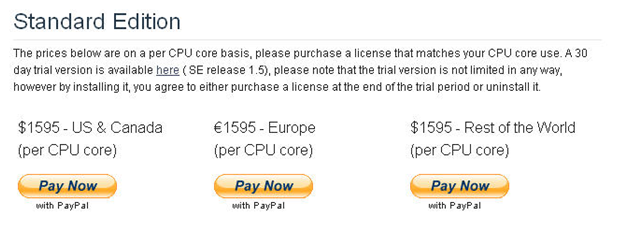
On the surface, it may not seem problematic to allow users to self select their region/price and buy your product. However, requiring customers to self select is an extra click and decision point that is completely unnecessary. Furthermore, what happens if a customer in Europe tries to buy via one of the other regions? They get the product at a 35 percent discount because it’s a dollar-for-Euro converted price. That’s real money lost – and can cause channel conflict with local distribution partners.
The following example from THQ, an interactive entertainment software company, has different prices shown by country, but only after clicking through a country flag:

This interstitial page option eliminates the previously noted problem about customers seeing more than one price. However, there are no restrictions preventing customers from choosing an incorrect region and buying at a reduced price.

A slightly better option than the interstitial page option is the country drop-down selection list. With this option, customers are directed to a main company page with the option to self-select the most appropriate region or country. The following example captures this well:
I like to think of this as the “majority rules” option whereby all customers arrive at your default page, usually English language and U.S. Dollar prices. For the majority of your customers, this might be the correct language and currency, but what about the potentially large minority of customers?
If they are used to paying in Euro, British Pound or Yen, are you leaving money on the table because customers are not aware that they can change the country selection option? They may think you only accept payment in U.S. Dollar, a currently weak currency. On the surface, this option seems to make sense by eliminating the dreaded self-selection choice, but as you dig deeper, it may be the worst option because your customers may not choose the correct international option or be disappointed in the price once they see it is more in their home currency.
Another popular method for routing your customers is with dedicated domains. Tune Up, the German PC tuning company, uses this method with www.tuneup.de for German-speaking customers and www.tune-up.com for all other customers. This has the benefit of correctly routing people who search for the company’s products in search engines, but has the negative effect of not building up a single domain for SEO purposes.
Tune Up spends time and energy building link relevancy with search engines on two domains rather than one. Customers, if they are savvy enough, can visit either domain to buy their product, but this step requires a little more work than earlier routing methods.
The big question remains: What’s the best way to configure your website to show international pricing?
Ideally, you’d like to know where each customer is coming from and then automatically show them the correct price and currency. Well, that technology exists – and best of all it’s easy to implement.
Everyone browsing on the Internet is assigned an IP, which is read by your Web server software. Over the years, a number of companies have cataloged IP addresses by geographical location, resulting in 99.8 percent accuracy on the country level, 90 percent on U.S. state level. Give it a try yourself by finding your IP Address at www.whatismyip.com and entering your IP Address at www.maxmind.com. How accurate was the result?
By incorporating a service such as MaxMind or Quova into your webstore, you can almost always estimate your customers’ locations and route them to the proper product pricing page – eliminating the self-selection step and prying customer eyes. The result is that your product pricing reaches the customer for which it was intended. Your customers have a better user experience because they are not clicking as many links, being forced to make unnecessary decisions or missing international options completely – and you have higher conversion rates!
From a customer’s perspective the experience is totally seamless, as his location will be determined automatically. The concept of other localized versions of your website wouldn’t cross your visitors’ minds unless you want it to (for example, through a drop-down menu). This brings the customer’s focus to your products with localized marketing and pricing messages. Put all of this together and you have a shopping experience that is tailored to each of your visitors and will help you sell more.
There are a few things to keep in mind when considering IP-based pricing:
- Travelers – In the rare instance that someone decides to make a purchase while traveling out of his designated pricing region, the traveler is shown pricing from the region he is currently in. When people travel, they are used to seeing the local product prices in the currency where they are traveling. Plan to create a policy for such cases.
- Anonymous IP – Services that anonymize IP addresses may show an IP from a pricing region different from the one the customer actually belongs to. Few people use these services, but you should have a policy for how to communicate a solution to customers in this situation.
- Not 100% accurate – There is always a chance that the country returned by the IP location provider will not be where your visitor is actually located. Typically if this happens, the visitor is placed in an adjacent country. For example, someone in Denmark near the German border might be placed in Germany. These instances are extremely rare, and the benefit of IP-based pricing far outweighs this risk.
Keystone
To successfully sell internationally, you must not only price your products for local markets, but display them effectively. Therefore, it’s imperative to embrace IP-based routing, especially for emerging markets.
How have you handled international pricing and your customers’ ability to see product pricing? Are there any pitfalls that you have run in to?
Mike Batko contributed to this blog post.
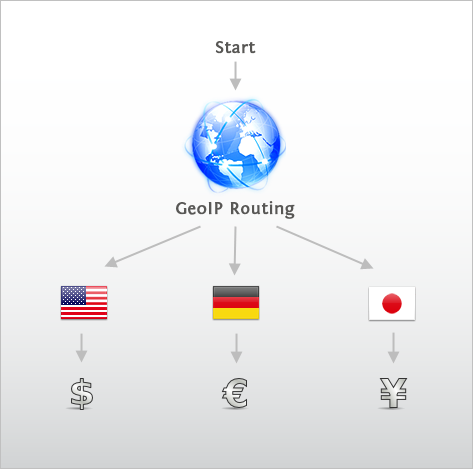
Great article. One additional point that I would add regarding the IP-detection is that there will be a significant number of customers visiting your country-specific domains (this is common .COM phenomenon)from outside of that country, that are expecting to purchase in the website’s local currency. While “funneling” your customers based on their IP is a very useful tool, it is essential that you customer has an easy (and obvious) option to make the final country/currency selection. Technology should never take precedence over your customer’s preferences.
Thanks for the comment, Jamie. I agree about technology not taking precedence over the customer’s preferences. Using the customer’s browser settings for language and country should certainly factor into the decision about what price to show the customer, but give the customer the option to convert the price into their preferred currency or to change the language that is defaulted.
cheers,
craig.
Thank you for the article. Do you know a shopping cart that shows currencies based on the visitors IP?
Hi Andrew,
The IDC MarketScape: Worldwide Digital Commerce Applications 2014 Vendor Assessment evaluates 13 digital commerce vendors in 14 areas, assessing their strengths and challenges in areas like product functionality. It’s a great place to start looking at different features from shopping cart providers.
Just follow this link for more information:
http://bks.to/idcrprt