In this blog post, we’re going to discuss recent trends and best practices for designing effective marketing emails. As we go, we’ll see a variety of challenges in delivering an optimized email marketing experience. Some of these challenges include understanding the basics of email design to ensure that all your readers will get the message, using images like glyphs and GIFs to make your message pop, and designing localized emails for regional and global subscribers.
Email design trends change constantly, so keeping up can be difficult. But as email marketing continues to shift from sending out large lists for the masses to customer lifecycle campaigns, it’s important to take another look at your content.
Let’s start with the basics.
Email Design Basics
- Keep the width to 800 pixels maximum.
- Assume that images aren’t going to display, so add in background colors and alt text to ensure you still get your message across.
- Code mobile responsive emails. Today almost 60 percent of emails are opened and read on a mobile device; responsive HTML is now the new standard.
- Be sure to code each email with different ISPs in mind and test your emails in Gmail, Outlook, AOL and more. Email rendering, or how separate email clients read and display your HTML, is an important aspect of email design.
Take a few minutes and mull over your current email templates. Do you have each one of the basics covered? If so, good for you! Now it’s important to distinguish what kind of emails you’re sending: transactional or marketing emails.
Transactional emails vs. marketing emails
There are two types of emails a subscriber can receive: transactional and marketing. Transactional emails are individualized emails triggered from a customer’s action — usually an order confirmation or a subscription renewal reminder. These emails are simple and direct, and are typically light on images, colors, and content. The message of these emails should be clear: here’s information on your recent transaction. Whereas marketing emails, or commercial emails, can be image heavy, full of color, and content. They should also have an attractive call to action.
Taking Email Design to the Next Level
Another challenge in email marketing is getting your audience to engage with the content of your emails. It’s important to strike a balance with your design so that your content and images are engaging but not so outlandish that ISPs flag content as spam.
Glyphs
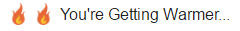
Glyphs are small characters that look like images that can be added to subject lines and preheaders. These small emoticons can be used to brighten up an inbox in a sea of promotional emails.
Subscribers respond to visual content, so using glyphs tastefull can be an excellent way to distinguish your communications. But you should use them only sporadically; if overused, they’ll become commonplace to your subscribers and may even seem spammy to email clients.
GIFs
GIFs are image formats that merge several images together to appear as a moving image. They can increase the value of a static image, even if it’s a small arrow pointing to a limited time offer.
This small bit of animation can be a breath of fresh air for your readers. Be careful with rendering, since not all ISPs – Outlook in particular – render GIFs and will display a static image instead.
Don’t rely on images exclusively
Don’t assume that your images are going to display by every ISP. As a backup, use background colors to add design elements without relying on images. Rather than using an image for your call to action, hard code a button in your email that will always render. Use HTML to add in elements such as a hover or highlight over the text of your button to add emphasis to your call to action.
Test, test and test again
The most important thing for email design is to test with your audience. While from an industry-wide perspective glyphs or GIFs may have higher subscriber engagement, they may not work for your subscriber list. Run A/B tests and closely follow your subscribers’ interactions with your emails.
Designing Marketing Emails for an International Audience
United States
Email marketing trends have been leaning toward cleaner, simpler design. Emails with too many click opportunities, or calls to action, present too many options for subscribers and result in less subscriber engagement. Rather than clicking, U.S. readers will simply not engage with a cluttered message. Emails with one main call to action and smaller calls to action near the footer have higher engagement with Americans.
Japan
Japanese email design is vastly different from the design of U.S. emails. To a U.S. reader, Japanese emails can seem cluttered, as if they include as many graphics as possible. Japanese readers expect images with bright colors, often with bright text layered over collaged images. You’ll often see that emails are packed with information — the more the better. With North American audiences, we’re used to leaving a bit of mystery in the content to prompt the subscriber to click through, whereas Japanese email tends to take the opposite approach.
Europe
Email design for European countries has similar aesthetics to the United States. However, European subscribers are accustomed to a more formal tone to the copy in their emails than U.S. subscribers might be. For example, a banner that says “Get Jammin’ Today” may not fare as well in EMEA as it would in the United States. European customers would be more comfortable with a traditional “Buy Now” call to action.
It’s important to test new content with your subscribers, always ensuring that they are engaging with it in a positive way.
Keystone
Email marketing is one of the best ways to build long term customer relationships and grow recurring revenue. Make sure you are creating effective emails by understanding design best practices for different marketing and billing events, and different types of customers.