Pay-Per-Click (PPC) campaigns have quickly become a preferred advertising strategy for companies across the world. Since you are paying for directed traffic, you need to carefully consider the content of the landing page linked to your PPC campaign. As providers of digital content, you can increase your PPC conversion rates by avoiding the following pitfalls when designing your landing pages:
Pitfall #1: Using Your Home Page As The Landing Page
Many new marketers simply send paid search traffic straight to the home page of their website. The problem with this practice is that it assumes your visitors will automatically know where to go to get what they are searching for. But when a searcher types a keyword or phrase into a search engine, they are looking for an immediate solution and people will bounce out of your site if they do not see that solution in less than three seconds. By directing them to your home page, you are wasting precious time in successfully converting a searcher into a buyer.
If you would like your prospects to remain on the landing page, the content needs to closely resemble the ad they clicked on. Not only will this increase the likelihood that the visitor will convert, but it will also increase your Google Quality Score. Google values relevance between the keyword, the ad and the landing page, and they will reward you with a lower cost-per-click (CPC).
Pitfall #2: Giving Your Visitor Too Many Choices
Minimize main navigation, footer links and other distractions on your landing page. Based on the keywords used in your PPC, you know exactly what the user is seeking; additional navigation can distract the visitor from your message.
In most cases, a PPC landing page shouldn’t have a link to your Facebook page. This is a great way to get visitors to login to Facebook to ‘like’ a video of kittens, but it will likely distract them from buying your product. After all, conversions are the ultimate goal of the PPC campaign.
Pitfall #3: Hiding Your Call-To-Action
What is the purpose of paid search advertisements? Don’t say brand awareness. You are paying for these clicks with the hope that a large percentage of visitors will buy your product. So why bury the call-to-action (CTA) below the fold?
Your call-to-action should communicate a clear message to your visitors. I tend to favor a CTA in the form of a big, bold button with engaging language that makes the user want to click. For example:
- Download Now
- Start your Free Trial
- Try it for Free
In the image below, we see that Auslogic makes their CTA buttons hard to miss. Not only do they place the first call-to-action above the fold , but they add another below the fold.
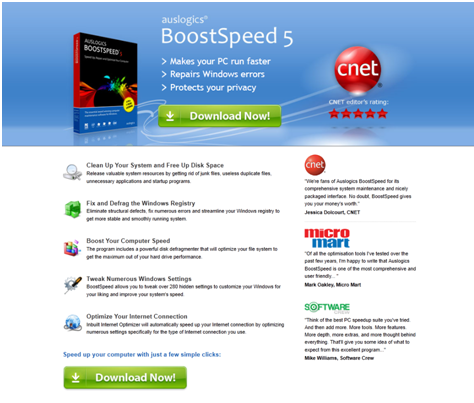
Pitfall #4: Giving Away Trial Versions Without Collecting User Data
If your product is available as a trial, you have a prime opportunity to score a mini-conversion by requiring the visitor to submit their email address in order to receive the download. Use this data to build a list of interested users. Take a look below to see how TuneUp uses their PPC landing page to gain leads through the test version of their software:
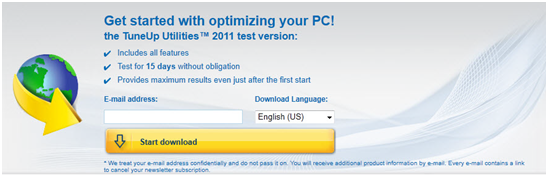
On the registration page, specify that registered users will receive promotional emails, but they will have the ability to opt out of newsletter subscriptions.
Pitfall #5: Neglecting To Track Results
Tracking is fundamental for an effective campaign, helping you determine the success of your campaign and plan future advertisements. Google AdWords and Microsoft adCenter provide conversion tracking codes that you can place on the confirmation page. Within this code, you can also define the value of the conversion – this should be the average order value. Conversions will be reported within your PPC interface, right down to the keyword level.
Create a different tracking code for each type of conversion: paid orders and leads (trial downloads). This information is invaluable when optimizing keywords and ad copy.
Once you’ve updated your page, ask for feedback. Most users are not as savvy about your product as you are, so test your page on some unsuspecting people and then watch how they interact with the landing page. In order for the process to be as seamless as possible, this page needs to be easy for anyone to buy your product.
Keystone
If you’re paying for traffic, don’t make the mistake of sending targeted searchers to untargeted pages.
What changes to your landing pages have resulted in the most success for you?
Jessie Kleino contributed to this blog post.
Great list of pitfalls. The biggest issue I have seen with PPC campaigns is easily the first choice you pointed out: landing on the homepage. Here are two other major issues I see all too often:
The Landing Page isn’t consistent with the offer in the advertisement.
If I am clicking an ad to see refurbished iPhones for $50 and I land on a page with a bunch of phones by Motorolla I am definitely hitting the ‘back’ button. On top of making your business look slimy by promoting something that doesn’t exist, you are confusing the customer. And I hold this as a rule of thumb: Confused Customers Don’t Convert*.
Having a form that has too much Friction.
Keep your lead generation forms short and simple, only ask for information that is absolutely critical at that moment. If you only get a name and an email, start a campaign that gets even more information. You can gauge how much information you can ask for based on the value of the product or service you are giving away. In the digital industry knowledge is power, consumers recognize this and don’t want to give too much to get too little.
Hi Justin,
Thanks for confirming our thoughts. Looking at it from the customer’s perspective is a great idea.
I’m interested in your research on removing fields from a form on a landing page. Recently, I ran an MVT to test the effects of removing fields and was surprised at the results. For digital product vendors in particular, we have to consider exactly what we NEED in order to deliver a trial download. Should a landing page require a full address? How about the infamous field for a fax number? Yikes, I don’t think I’ll be faxing out promotional newsletters anytime soon!
What other landing page features are you testing?
Best,
Jessie
I honestly can’t remember the last time I used a Fax machine. An unrelated fields should definitely be omitted. When choosing fields keep thing in context, in the digital space we may not need a physical address. However, if you are a roofer who is doing some digital marketing it would make sense to ask for a phone number or address to give a quote.
Forms are a balancing act: If you require less information you will get more leads but these leads may not be that qualified. Just keep in mind the goals for that particular campaign and keep it simple.
In my case I require a name, email, and have an optional field for industry.
Hi Justin,
We agree — forms are a balancing act and greatly depend on the product/service offered on the landing page.
Thank you for contributing!
Best,
Jessie