Let’s say you’re hanging a picture on a wall. You grab a nail and a hammer and you’re ready to get that frame up. But what if it’s not hung straight? If you want to accomplish anything more advanced or complicated you’ll need better tools.
Supporting your customers is like any home improvement project, in that better tools allow you to accomplish more complex goals.
Empowering Customers With Self-Service
For customer service, an important part of extending your capabilities means not forcing customers to rely exclusively on your team of customer service representatives (CSRs) to assist them.
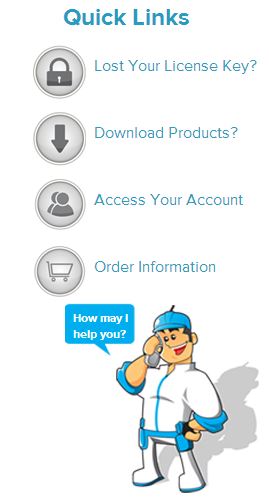
People want to be empowered to help themselves on their own terms at times that are convenient to them. An efficient operation empowers its customers with self-service tools to accomplish almost anything they might need including:
- Purchasing a new product
- Adjusting the number of seats on a license
- Renewing a subscription
- Cancelling a subscription
- Requesting a refund
- Troubleshooting the product
- Finding a missing delivery
The benefit of empowering customers with self-reliance is it reduces the amount of customers that you have to support directly by communicating face to face, or via phone and email. And this is important because customers are limited by your department’s service hours.
Once a call center is closed for the night, your customers cannot get their question answered when they need it most. Customers usually dial a call center when they are in the middle of using a product and are experiencing difficulties or they are looking at a bill and deciding whether to renew a subscription. If your customers have these problems during off-hours and need to speak to a representative, what are they to do?
Your business needs to extend its customer service offering to include more self service options because they are:
- Easy to use
- Convenient for customers
- Cost efficient
- Scalable
Ultimately, this tactic is being delivered in a manner that brings higher customer satisfaction.
So What Is In Your Customer Service Toolkit?
Are you going to staff your call center 24 hours a day, seven days a week, 365 days a year? Two problems. First, it costs a lot of money to do that. Second, limiting your customer support to just phone or email creates many inefficiencies like hold times, resolving issues only after many contacts over the course of several days, etc. These inefficiencies inevitably lead to dissatisfied customers.
Instead of relying solely on direct communication, consider adding these useful tools to your customer service arsenal:
- Order lookup page – Oftentimes customers may not remember a purchase when they receive their monthly statements. This is especially true in ecommerce when buyers and sellers may reside in different states or countries. Providing a webpage where customers can find all the order information associated with their purchase is an important part of automating your customer service offering, reducing contacts, costs, inefficiencies and the time it takes for a customer to resolve their issue.
- Adjusting subscriptions – For SaaS and subscription companies, your customer service portal should also include capabilities for customers to adjust their subscriptions whether that means renewing / adding licenses or canceling them.
- FAQs – Survey your support team or query your database to discover the most common and important issues customers call or email about. Compile these issues into a question and answer format and place them where customers can easily discover them.
- Service hours / response times – This may seem obvious, but dedicating a page for operating hours and setting expectations for response times can save your customers a lot of frustration.
- Knowledge base / forum – Provide customers a space to ask and answer questions from your CSRs and each other. This is also a good way of discovering issues about your product you may not have known about.
- Additional downloads / services – Boost revenues by pointing customers to offers that will assist them and provide additional value.
- Ebooks / owner manuals – Providing easily downloadable PDFs of instructions on how to use your product goes a long way in cutting down on your customer contacts.
- Instructional videos – A picture is worth a thousand words. Instead of burdening your customers by requiring them to read through a technical manual, show them how to resolve difficulties through video.
A customer service portal with these types of capabilities is a full service experience that points customers to a variety of ways they can resolve challenges. It can point to automated processes or connect them with a live representative. The operative word here is “choice.” You must give customers the ability to choose the support avenue they like best.
Where Should These Portals Exist?
These portals should be readily available on your company’s website, in the application itself if you sell software or other digital goods, and certainly this information should be located on the order confirmation page that is displayed and sent to a customer immediately after they purchase a program from your company. And why not make it into a mobile app as well?
Keystone
When it comes to customer service, offering your customers a phone line that is opened eight hours is like trying to hang a picture using only a hammer and a nail. You can accomplish your basic task, but it won’t look pretty and the process won’t be smooth. However, with an extensive customer service toolbox, or in our case, an extensive customer service portal, you can provide additional value for your customers in a more efficient manner.
Well put Elan. Great comments of the fundamentals of developing a world class customer service strategy that is both scalable and flexible to empower customers to find answers to their questions.