“You never get a second chance to make a good first impression.”
That’s a very sage observation, with a ton of useful applications. It even worked well enough to sell shampoo in the 1980s.
As email marketers, first impressions are what we live and die by, and the subject line is the sword by which it is wielded. It’s a cold reality, but the subject line is often your first, last and only chance to get your message read by your intended audience. Assuming you do capture their attention you get about three seconds to earn an open. The margin for error is pretty much zero. A noticeable subject line is vital to the success of your email campaigns.
So the million dollar question is how do you create a subject line that makes your reader want to open the email?
Subject line glyphs
One way is to use glyphs. Stick with me here – I am not talking about ancient Egyptian writing. In plain English, glyphs are simple image symbols that can be pasted into the subject line. For example:
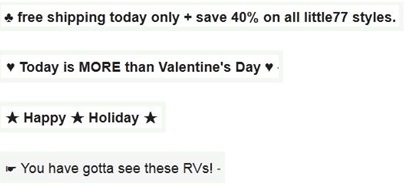
Glyphs, when combined with key best practices, can improve your subject line and make your message more alluring to the reader. In a recent ReturnPath blog post, Guy Hanson explains how careful use of glyphs can add value to the message and ultimately increase the effectiveness of emails.
Sounds pretty good, right? I can almost hear it from where I sit. “Glyph everything. Glyph it all!” But wait! There are some dangers to keep in mind when using these symbols in your subject lines.
First, keep it simple. Not all email platforms are capable of rendering glyphs. It is best practice to use a symbol that is recognizable even in small scale. Remember, your emails are read on mobile devices, too. Combine a simple glyph like a heart with some creative and catchy verbiage for maximum effectiveness.
Another important consideration is your brand image, and the timing of the message itself. The use of a Christmas tree in July to sell antivirus software, for example, is ill-advised for more than one reason (but might be worthy of an A/B test to be sure).
You’ll also want to use the glyphs sparingly and have them placed in the subject line for maximum visibility. Bombing inboxes with glyphs will eventually make readers blind to them. Only add glyphs to messages that create an opportunity to drive revenue or are of high importance.
Subject Line Copy
Glyphs aren’t the only tool a marketer can use to improve their subject lines; they are meaningless if the subject line isn’t written carefully. The first two to three words are the most impactful to the reader – make them count. Use trigger words that speak to the point of your message. They must relate to your business and offer up an action for the reader to take. Placing the trigger words at the beginning of your subject line will boost the impact.
Personalization is another key to getting the email open and read. All enterprise-class ESPs have the capability to pull dynamic content into an email template. Further, gathering personalization fields like first and last names is Email Marketing 101, and should be readily available in your data source.
Finally, long subject lines are not read. Ideally, the subject line length should be kept to about 50 characters or less for readability.
Summing Up:
- Keep it simple. It’s better to use a simple, relevant glyph and some creative word play than a more elaborate symbol that scales poorly on a mobile device.
- Use glyphs sparingly. Sending all your campaigns out with glyphs is just asking to wear out the novelty. Use it on high priority or high revenue sends only.
- Placement is important. Make sure your glyphs are placed prominently in the subject line.
- Use trigger words. They must be relevant to your business and stay congruent with your brand’s image.
- Personalize, personalize and personalize!
- Keep it short and sweet. Subject lines should be 50 characters or less.
Keystone
A strong subject line that follows best practices is the key to getting your emails opened. A carefully chosen glyph – used sparingly – can help you get there.
Glyph Resources
Matt Train is an Email Marketing Specialist at cleverbridge.
Hi Matt –
How so spam filters deal with glyphs? I know that excessive capitalization, certain words and even formatting are big no nos when it comes to subject and even content. I would have thought glyphs would definitely be a cause for concern.
Cheers,
DDV
Hi Davide!
As of this writing, I am not aware of any serious deliverability issues that target glyphs, as they are usually included in text formats on a computer (WingDings, etc). If you use them sparingly (say, 1 symbol in the subject line) and follow subject line best practices, there is clear uptick in opens and clicks.
The clear message here is caution and moderation.
Hope that helps!