Psychological pricing research suggests that product prices should be rounded to odd numbers (9, 5 or 0) in order to decrease ecommerce friction. A Marketing Bulletin study from 1997 found that 97 percent of all product prices ended in one of those three numbers. Considering the global reach of digital product ecommerce, pricing your product in local currencies is also important to prevent lost sales.
Most people go about their day-to-day lives carrying around one currency in their pocket. They are familiar with how much things cost or are able to make a value judgment at a store as to whether they can afford (or are willing to pay) the advertised price marked on a product.
In the online world, it’s very likely that people will shop outside their region without even knowing, because there are few borders for international selling. With this in mind, what does someone, who is used to seeing one currency, do when confronted with an unfamiliar currency? Most users at least pause, if not abandon, because a product’s price is not shown in their familiar currency.
The vast majority of U.S. customers are unfamiliar with spending money in any currency other than the U.S. Dollar. Seeing a Canadian Dollar, Euro or British Pound price will surely cause at least the 72 percent of Americans without passports to struggle to calculate what the cost is in U.S. Dollars, facilitating cart abandonment.
Similarly, the 75 percent of Japanese who don’t own a passport would also pause when presented with a U.S. Dollar, Euro or British Pound product price. Furthermore, the German population with 71 percent not owning a passport will probably be pretty unhappy about paying in British Pound, U.S. Dollar or Japanese Yen.
On the other hand, 76 percent of the UK population didn’t have passports in 1984 compared to just 20 percent not holding a passport today. So, are British citizens less sensitive to prices set in currencies other than the British Pound?
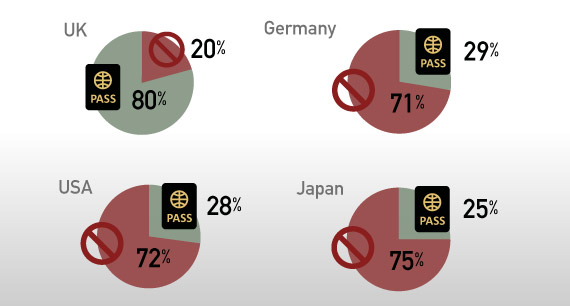
During the first wave of ecommerce, selling globally in a single currency was accepted. Companies required customers pay in the currency from where the company was based. The obvious drawback is customers’ unfamiliarity with the real cost of the “foreign currency.”
The second wave of ecommerce resulted in many companies using a floating exchange rate to automatically calculate the price of a product based upon that day’s exchange rate. This practice addressed the issue of customers knowing how much a product costs but results in unfriendly “crooked” prices (see image below). Depending on how you manage product marketing pages, this practice becomes a management challenge because the prices may or may not be pulled from the same place in your system, resulting in duplicate work.
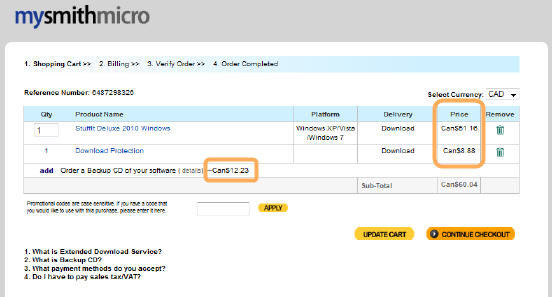
Your customers should see product prices in clean, rounded numbers to further simplify the purchase decision-making process. If you show a European Union customer a product priced at €23,81 rather than a more customer friendly price of €25,00, you are increasing ecommerce friction unnecessarily and making them aware of the fact that your company is obviously not located in their home country.
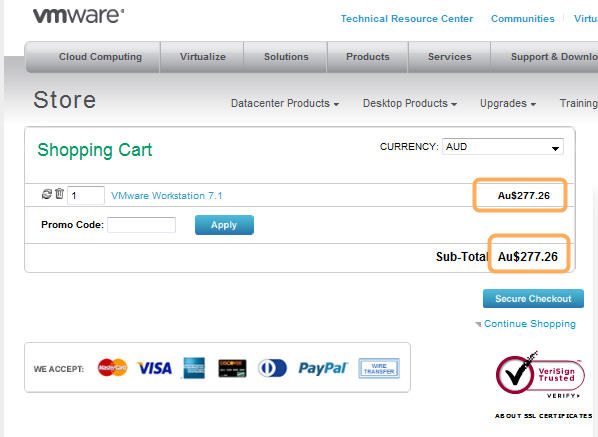
Once you decide to price your products in clean, round numbers, the next thing to consider is pricing your product not only based upon the exchange rate of that local currency, but also based upon what the local market will bear for your product.
Keystone
Decrease ecommerce friction and cart abandonment by setting prices in clean, round numbers in every local currency, and don’t forget to price your products appropriately for the market.
Hello Craig,
Interesting and obvious in a way. So where can I find the auto-round button within the commerce assistant, as I am not going to define 25 rounded prices in local currencies, or do I have to? 🙂 Just a suggestion that came to my mind reading your post.
All the best,
Frank
—
Frank Alperstaedt
Managing Director
frank.alperstaedt@updatestar.com
Skype: frank.alperstaedt
vCard: http://client.updatestar.com/files/frank.alperstaedt.vcf
UpdateStar – Simplify your software life
http://www.updatestar.com/
UpdateStar GmbH, Am Borsigturm 50, 13507 Berlin, Germany
Phone +49 30 4303 4350, Fax +49 30 69 2006 529
Hi Frank,
Yes, it’s fairly obvious for those of us that do multi-currency e-commerce on a regular basis, but there are plenty of people that forget what customers in other regions see. I like your suggestion and will bring it up with Martin later today, but contact your Client Manager to have them help you round your prices in the interim period. We will be exploring the topic of how to price your products in other currencies in a future post this year
Thanks for the comment and have a great day!
cheers,
Craig.
http://twitter.com/CraigVodnik
Hello Craig,
Thanks for the feedback! Yes, and let us combine the multiple local currencies with the Big Mac Index to integrate purchasing power parities and Cleverbridge has another industry first. 🙂
All the best,
Frank
—
Frank Alperstaedt
Managing Director
frank.alperstaedt@updatestar.com
Skype: frank.alperstaedt
vCard: http://client.updatestar.com/files/frank.alperstaedt.vcf
UpdateStar – Simplify your software life
http://www.updatestar.com/
UpdateStar GmbH, Am Borsigturm 50, 13507 Berlin, Germany
Phone +49 30 4303 4350, Fax +49 30 69 2006 529
Hi Frank,
Haha! Good idea! Now if we can only distribute food via digital download, then the we have a real Big Mac Index!
cheers,
craig.
Hi Craig,
Few developers realise that it’s illegal to promote prices to UK consumers where the advertised prices differs from the purchase price – the price they see on the store homepage should always match that in their checkout, under UK law.
On top of this, you also need to display VAT inclusive prices to UK consumers.
There are good examples out there where popular “downloads” site regularly advertise software at GBP prices that differ widely from the sale price. They use USDGBP conversion to set the final buy price, don’t always take in to account the different VAT rates across Europe and more.
We take pricing seriously. Any prices you see in our store, in the supported currencies, should match the final price you see in your Cleverbridge-powered cart. There are no currency conversions, no tax increases or similar.
Chris.
Hi Chris,
Thanks for the local information about the UK. Do you have a link to the law where readers can read it for themselves? That would be very helpful for the community.
cheers,
craig.
Hi Craig,
The UK Advertising Standards Agency (ASA) sets advertising rules over here and produces several ‘code of practice’ documents.
One includes the display of prices to consumers:
http://bcap.org.uk/The-Codes/CAP-Code/~/media/Files/CAP/Codes%20CAP%20pdf/CAP%20Section%203.ashx
“Quoted prices must include non-optional taxes, duties, fees and charges that apply to all or most buyers. VAT-exclusive prices may be given only if all or most consumers pay no VAT or can recover VAT; marketing communications that quote VAT-exclusive prices must prominently state the amount or rate of VAT payable if some consumers are likely to pay VAT.”
The VAT-inclusive prices for consumers falls under the misleading advertising code of practice.
Remember the law only applies to UK advertisers. However, it’s still useful for most advertisers to promote a price on their website which is correctly reflected in their cart.
A certain large Spanish “downloads” site gets this very wrong all the time. See a GBP price on their website and the GBP cart price is very different – often much more expensive.
Why? They take the USD price (which is often cheaper), convert to GBP and then do not add VAT on their homepage, but is added in the cart.
Chris.
I fully agree with Frank, there should be an auto round feature for all currencies that are not set to static values.
Please don’t forget to implement it in the price polling xml interface too!
Hi Christian,
We’ll be taking a close look at this item. Nonetheless, it’s nice to hear that this topic is resonating with people regardless of the system in place.
cheers,
craig.
Just a side note to put the passport statistic into perspective: Probably 99% of Germans have an identity card (http://en.wikipedia.org/wiki/Personalausweis) which serves as a passport replacement and enables you to travel within the EU and to a number of other countries.
Hi Michael,
Good point. Thanks for contributing this information!
craig.